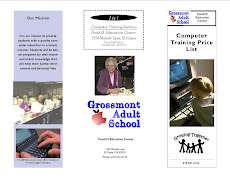The goal of Microsoft Publisher is to assist all students in creating a wide assortment of desktop publications such as Business cards, Letterheads, Envelopes, Labels, Fliers, Postcards, Restaurant menus, Business signs, Greeting cards, Thank you cards, and Invitation cards, Brochure, Newsletters and Business and Personal Catalogs and putting all projects together in Catalogs.
PERFORMANCE OBJECTIVES
Upon completion of the Microsoft Publisher course the students will be able to:
1. Understand the basic elements of a typical computer systems for Desktop publishing
2. Start Microsoft Publisher Application program, display various publication templates
3. Understand the basic features of task pane, Wizards, Design sets, new and old publications
4. Set Business and Personal information- Business name, Address, Phone, Email, Logo and so on
5. Understand the use of Design Gallery Objects, Color, Clip Arts, Pictures insertion on Publications
6. Create, modify, save, retrieve and print Business Cards, Business Logo and Business information
7. Create, modify, save, retrieve and print Business and Personal Fliers, Postcards and Calendar
8. Create, modify, save, retrieve and print Greeting cards, Thank you cards, and Invitation cards
9. Create, modify, save, retrieve and print Business and Personal Brochure and Newsletters
10. Create, modify, save, retrieve and print Business Catalogs and bringing all projects together
INSTRUCTIONAL STRATEGIES
The Class will begin with a general introduction of Microsoft Publisher and various tools and features for creating, modifying, saving, retrieving and printing Publisher Publications
The Power Point instruments will be used to convey straight and concise graphic principles on Microsoft Publisher in class couple with Class Projects, Hand outs and training materials for the students’ benefits. Show casing and promoting student’s projects to staff and students to boost the class morale.
SUMMARY
Upon Completion, you can now:
Start Publisher and identify parts of the Publisher screen
Create a project using wizard
Create a personal Information set
Save a publication
Modify a logo
Print a Publication
Create a project by using Design sets option
Insert clip art into a project
Open and edit an existing Publication
Create your own publication project
THE LAST PROJECT OF THE PUBLISHER CLASS - MARCH 2009
CREATING THE FOOTHILLS CENTER BROCHURE
FIRST STEP:
1/ Select Publications for Print from the New Publication task pane displayed on the left
2/ From the Publications for Print sub menu choose Brochures in the list of wizards and then click Price List from the submenu. The Price List Brochures templates appear on the right. Click the Accent Box price List Brochure template
3/ Set Personal Information as appropriate
4/ Click the Update button to close the Personal Information dialog box
5/Save the file as Brochure, followed by your initials
SECOND STEP:
1/ The Brochure file should be open. Close the Brochure Options task pane
2/ Display page 1 if necessary (by using the page navigator) and Zoom to 75%
3/ Change the text that read Back Panel Heading to read Our Mission by clicking on the text to select it and keying the replacement text. Center the text by highlighting it and clicking the Center icon located on the Standard toolbar. Font size should be 14
4/Click in the text box below Our Mission to select all the text in that box, and key the following information:
It is our mission to provide students with a quality computer education in a timely manner. Students will be better prepared for their future and obtain knowledge that will help them further their careers or just need to learn how to use computer systems for their personal lives or for their children, and Grand children
5/ Select all the text you just entered and bold and center. Font size should be 14
6/ In the same panel, click in the caption box below the picture and replace the existing text with the following:
Foothills Education Center offers training on Desktop Publishing (DTP) – Microsoft Publisher, Adobe. Font size should be 9
7/ Select all the text you just entered and bold and center it
8/ In the third front panel, replace the text that reads Price List with Computer Training Price List
9/ Select all the text. Bold and center it. Change the font size to 20
10/ In the telephone number text box, change the text to read Phone: 619-401-4122
11/ Select the phone number and then bold and center it
12/ Click 2 in the page navigation area to switch to the page 2 view
13/ Click the text that reads Main inside Heading, highlight it and replace it with
Foothills Education Center
14/ Click in the text box below Foothills Education Center to select the text. Font size should be 12: Then Key the following:
Foothills Education Center is a school that focuses on students’ services and education. We pride ourselves on helping our students to succeed in life by offering quality computer education services. Our computer education classes are designed to meet the needs of a wide variety of computer users and students from the beginner to the most advanced. Thank you for choosing Foothills Education Center.
15/ Insert appropriate graphics on the first panel. In the second panel, click in the text box that read Price List, and center the text. Highlight the text that reads List your product or service here and replace it with Introduction to computers
16/ Click to highlight the text that reads include description if necessary and replace it with: This course provides a working knowledge of your computer and its operating system
17/ Replace $0.00 with $30.00
18/ Enter the following information:
Introduction to Word This course teaches Words concepts in daily life $30.00
Introduction to Excel This course focuses on Spreadsheet design $30.00
Introduction to Access This course covers databases in real-life $30.00
Introduction to PowerPoint This course teaches professional presentations $30.00
Introduction to Publisher This course teaches professional designing $30.00
Adobe Photoshop Elements This course teaches Photograph designing skills $30.00
Internet and Email Class This course teaches Internet Research & Email $30.00
19/ At the third panel, Replace the rest Price list box with a “Sign-Up Form” from the Design Gallery. That is: Design Gallery Reply Forms Sign-Up Form (Narrow). Change the “Sign-Up Form Title” to “Sign-UP Form”. Insert Course lists and prices.
20/ Below the Sign-Up Form” Insert the school’s logo and format the school’s name, address and Telephone number
21/ Navigate to page 1, at the second panel, Insert a Coupon. That is: Design Gallery Coupons Top Oval Coupon.
22/ Below the Sign-Up Form” Insert the school’s logo and format the school’s name, address and Telephone number
*Note: Creating your own publications such as business cards and brochures allows you to be creative and show your customers your personal design style.
All success!
Jerry Okey,MBA
[IT Instructor – Foothills Ed. Ctr.]
Do I Qualify?